Assemblr
Description
Assemblr makes it incredibly easy and fun to create interactive design. With the help of Augmented Reality (AR) technology, create awesome 3D graphics with photos, videos, and texts in a minute. It’s so simple, even beginners can make something amazing!
What Works Well
The Assemblr app is one third of an “all-around ecosystem”, allowing users to create, share, and explore 3D and AR content on their mobile devices.
Discipline
- Arts (Visual & Performing)
- Education
- Engineering
Keywords
Functionality
Creation
Developer
Assemblr
Level of Integration
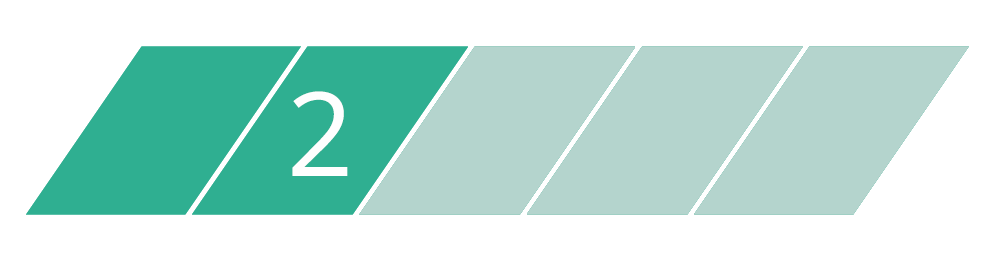
What does this mean?
The Level of Integration indicates how much the developer has connected the AR app with the real world environment.
For instance, a Level 1 AR app would bring a pre-created object or projection into the viewer’s space. A Level 2 AR app might incorporate a connection between object and physical surroundings, such as anchoring to a particular plane or surface. A Level 3 AR app would rely on several connections to the surroundings, including functional awareness of conditions in the space. A Level 4 AR app would employ increased awareness of conditions and real-time mapping of content onto the physical environment. And a Level 5 AR app would employ all of the above and allow for sophisticated real-time integration of real world and generated content.