Resources for Faculty
Services at a Glance
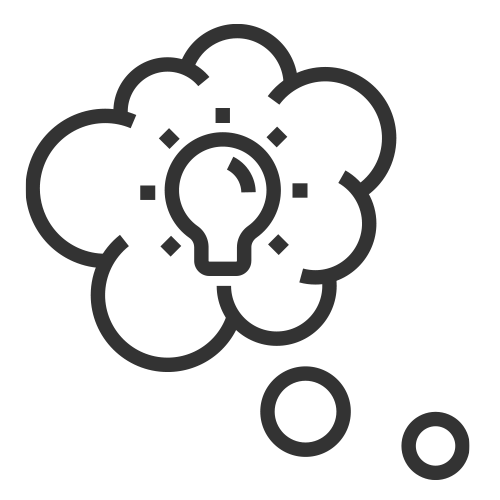
Assignment Consultation
Our consultants will work with you to turn your assignment idea into a training plan and deliverables that ensure learning outcomes are met.
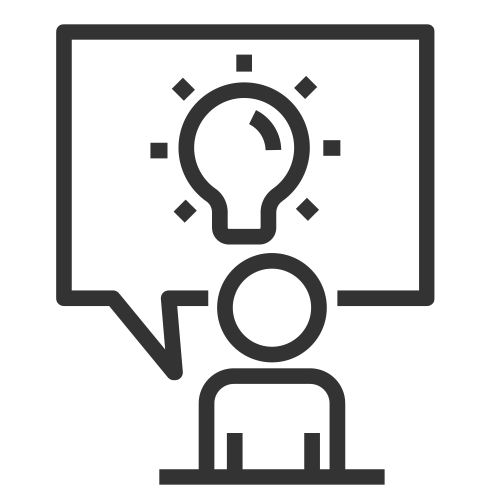
In-Class Workshops
Whether in our teaching lab, your classroom, online – or some combination thereof, we ensure student familiarity with needed tools and techniques.
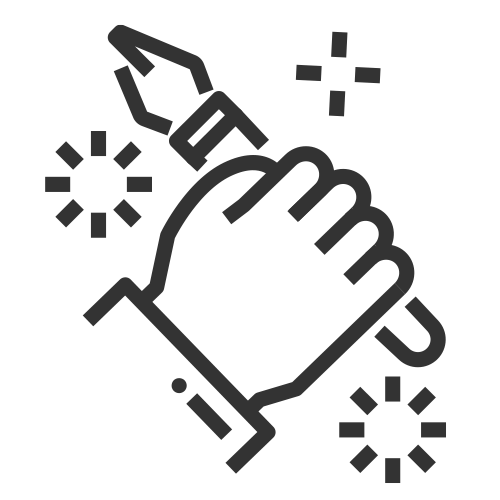
Availability of Tools
The right hardware and software can make all the difference in completing a variety of projects. Our team ensures access across the Commonwealth.
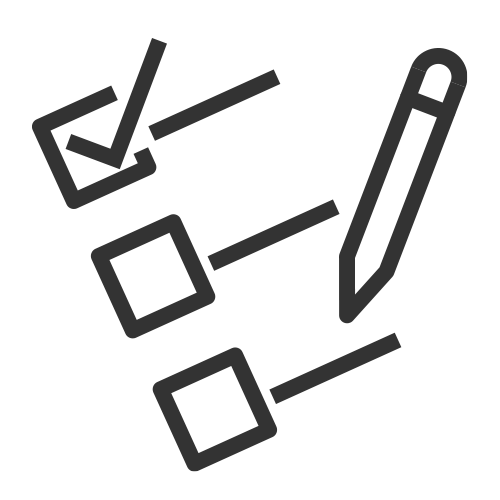
Assessment Assistance
We aim to make grading assignments simple and effective with a sample rubric developed with instructors and strong partnerships with IDs and librarians.
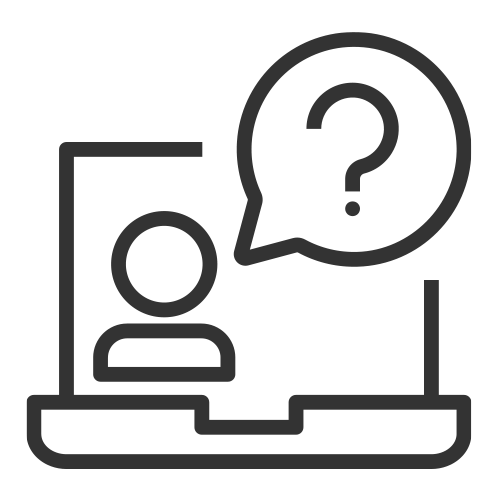
Student Support
Our just-in-time resources provide access to 1:1 help via hotline and self-serve learning via tutorials and interactive modules – all to ensure student success.
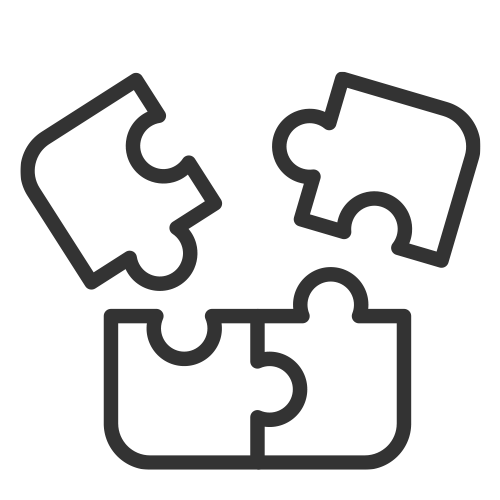
…and Much More
We also offer multimedia storytelling at our Media Commons or 3D printing/scanning and rapid prototyping projects via the Maker Commons.
Ask CLIve
Creative Learning Initiatives (CLI) supports creators through the Media Commons, IMEX Lab and Maker Commons. Our CLIve chatbot leverages artificial intelligence to help you create amazing assignments that engage your students with everything immersive.
How can Immersive Experiences enrich learning?
If you could get out of the same four walls with your classes, where would you go? Immersive technologies – 360º video, augmented reality and virtual reality – make it possible to experience the things you teach about in new and engaging ways. From virtual field trips to all corners of the globe to first hand views of history to up close interactions with the microscopic, these materials present opportunities to surprise students – and impart lasting impressions.
How can IMEX Lab help with your teaching?
The Immersive Experiences (IMEX) Lab leverages a decade of Media Commons expertise in enhancing the classroom experience by encouraging students to look at the world in new ways. Whether by helping to identify the best of 360º and VR content, designing immersive assignments for your students, teaching best practices for the creation of projects – and providing just-in-time support for all of the afore-mentioned, our resources can help you jumpstart your efforts.
Immersive at Work: How are these Technologies Applied?
Get Inspired
Discover how leaders in the fields of VR-aided design, 360º filmmaking, AR placemaking and more are pushing the envelope in their disciplines – and imagine how their stories can inform the ones you tell through your teaching.

Virtual + Augmented Reality in Online Courses
The latest research shows that Virtual Reality and Augmented Reality expand opportunities in online courses. Students report improved learning, and they have fun. Discover resources from the VR AR Research Group, part of the Faculty Engagement Subcommittee of the Penn State Online Coordinating Council.
Get Started: Materials for Your Courses
Getting the Most Out of the Experience Catalog
Whether using it as part of an in-class activity or having your students access Experience Catalogue items on their own to enhance their understanding of course topics, these tips should help you make the most our resources and ensure a smooth interaction.
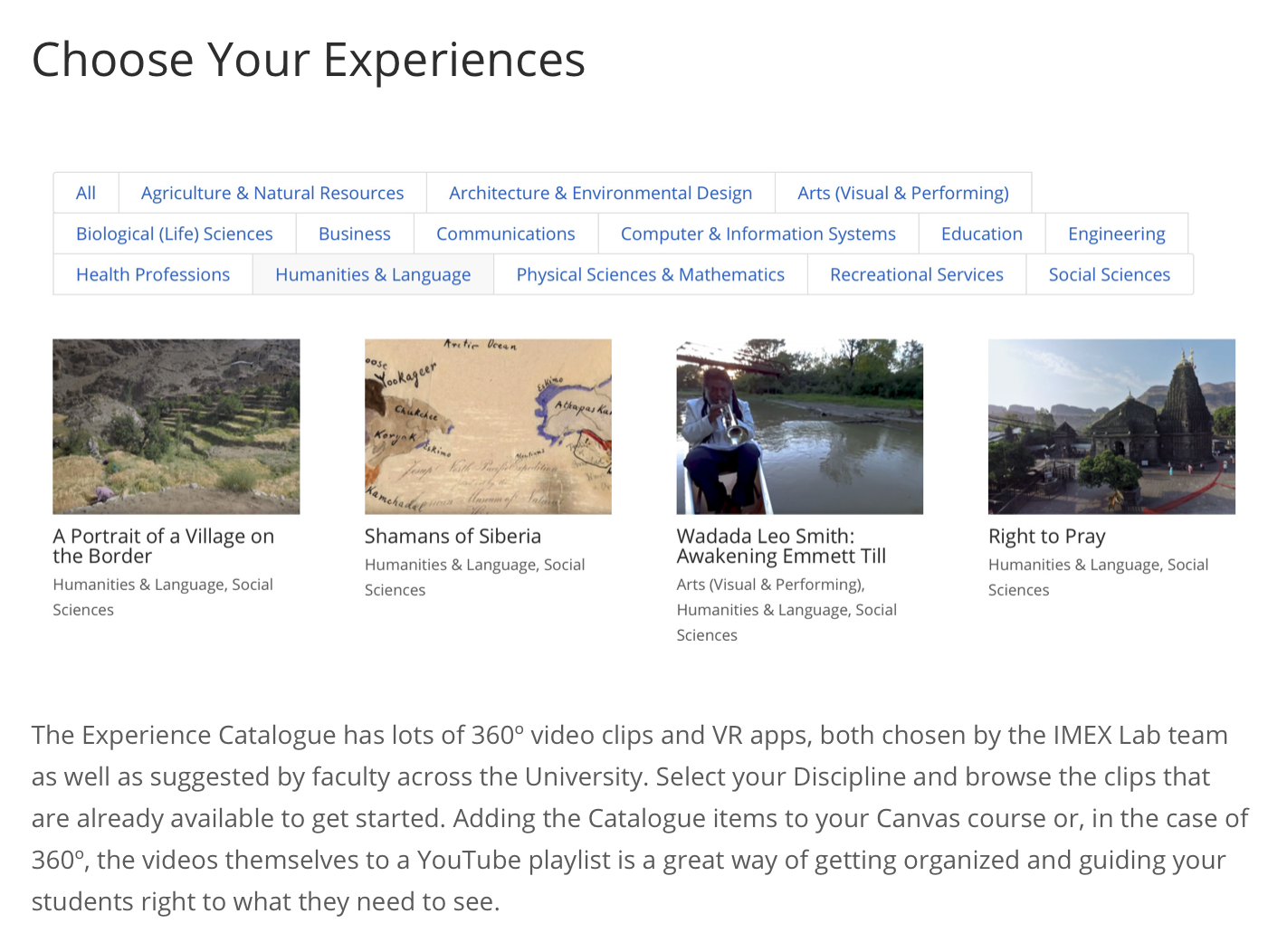
Resources
Need a little help with a project you’ve assigned or activity your students have embarked upon? These resources should fit the bill.
Pilots, Projects + Programs
Want to take part in the latest offerings from Media Commons? Find out more about our pilots, projects and programs.
Soft Skills Pilot
Get Support: Available Faculty Services
In-Class Workshops + Labs
If you are assigning an immersive video creation project in your course, we can conduct an in-class workshop in our instructional computer lab to get your students up-to-speed on the required software quickly.
For University Park courses, we also offer the use of our lab for classes to work on their assignments during a class period. These allow for both yourself and an IMEX consultant to be available for students to answer any questions or give advice on the progress of their projects.

Contact IMEX prior to sending large groups of students our way – and as early in the semester as possible. The more in advance we know, the better the assistance we can provide.
Ready to Get Started?
If you’re all set to deploy a an immersive experience in your classroom
– or just want to talk with a consultant – please get in touch.