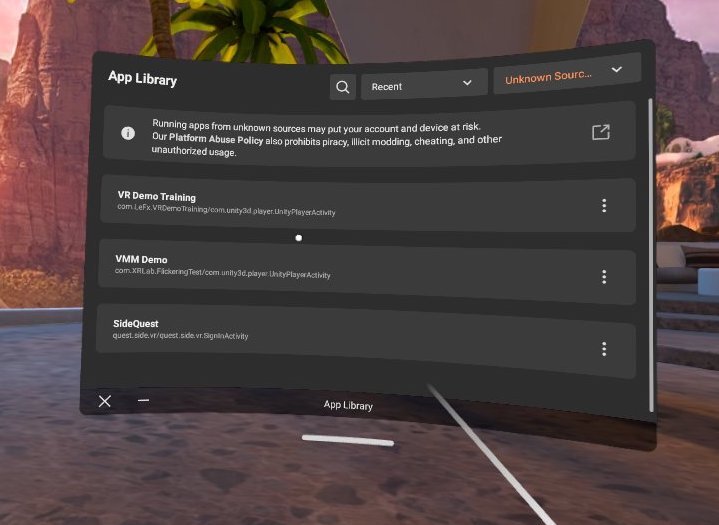This tutorial will explain how to find, load and open apps from the Meta App Lab and/or SideQuest on IMEX Lab headsets.
Choose the App Library icon from the Universal Menu at the bottom of the field of view.

Choose the drop down menu labeled All ().

Select the last option, Unknown Source.

Select the desired app title to load it onto the headset (if not previously installed). Launch the app when finished.