This clip shows two ways to factory reset an Oculus Quest headset: using your phone or using the headset itself.
To perform a factory reset using your phone:
- Open the Oculus app on your phone.
- Tap Devices in the bottom menu.
- Tap the headset connected to your phone
- Tap Advanced Settings.
- Tap Factory Reset and then Reset.
To perform a factory reset using the headset:
- Turn off your headset.
- Hold the power and volume (-) button on your headset down simultaneously until the boot screen loads on your headset.
- Use the volume buttons on your headset to highlight Factory Reset and press the power button.
- Use the volume buttons on your headset to highlight Yes and press the power button.
NOTES:
- Performing a factory reset is irreversible and will remove all account information, downloaded games, and content from the headset.
- Performing a factory reset won’t remove content you’ve purchased or downloaded from your account.