- Power on the camera using the power button on the side of the camera.

- Switch the camera mode from Hero to 360° mode.
This is very important as the camera always defaults to hero mode when turned on.
To switch to 360° mode, on the touch screen, click the icon in the bottom left corner of the screen.
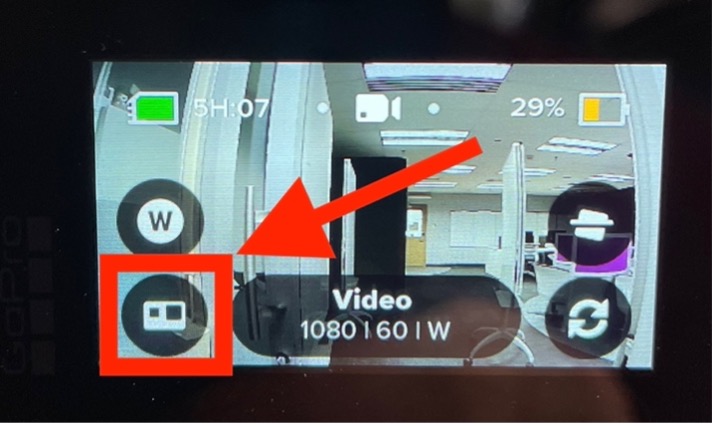
Once this is done, the text in the center of the camera will say 360° Video.
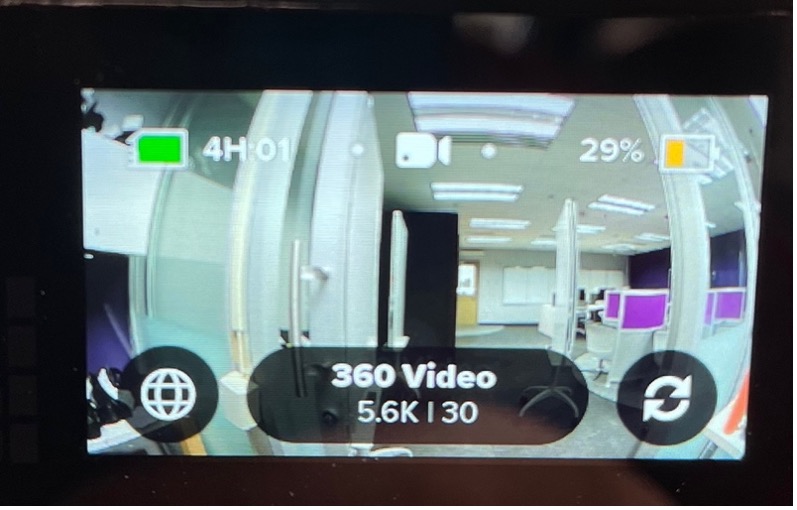
Once in 360° mode, you will need to switch to the 360° photo mode.
- On the touch screen, use your finger to swipe to the left. This will switch the camera to photo mode.
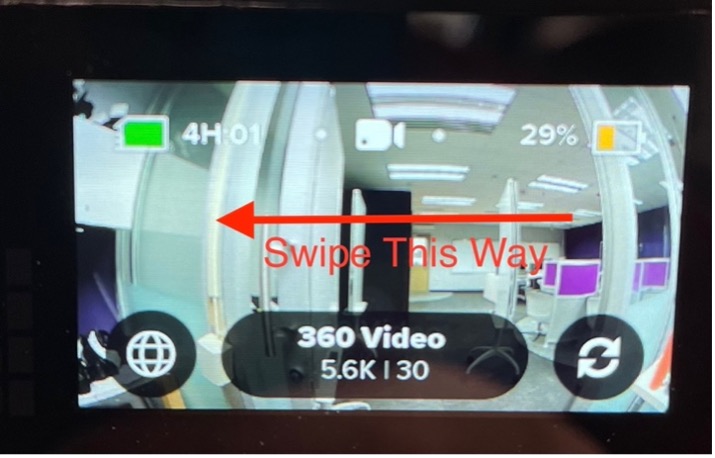

- To take a picture, press the red button at the top of the camera.