Power on the camera by pressing the Power button on the top of the camera. This is the left most button on the top of the camera.

Once the camera is on, you can either shoot video or photos manually.
Shoot Video
- Flip the red switch on the side of the camera so that the red lines on the switch and the camera line up.


Once you do the camera will start recording. You will see the time of your recording on the display of the camera.

- Flip the red switch back to stop recording.
Take Pictures
- Press the middle button on the camera.
Notice this button also has a camera icon on it.

- When you press it, the camera will countdown for three seconds and take the picture.