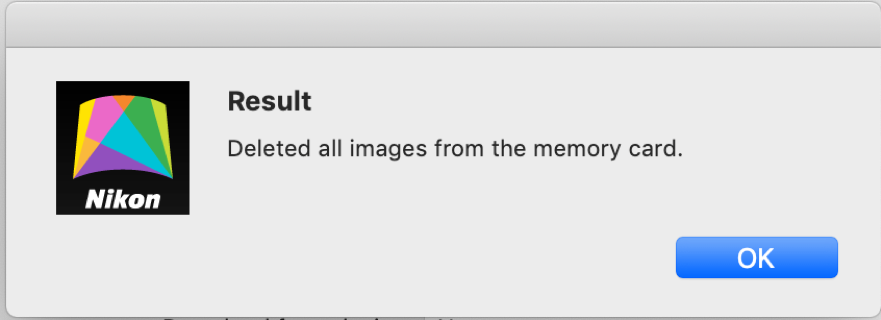Formatting the SD Card with the Nikon Keymission 360
- Download the Nikon Keymission Utility software if you have not yet done so.
- Plug the camera into your computer and open the Nikon KeyMission Utility application.
- Click the Set button in the top left corner of the interface to open up the camera settings.
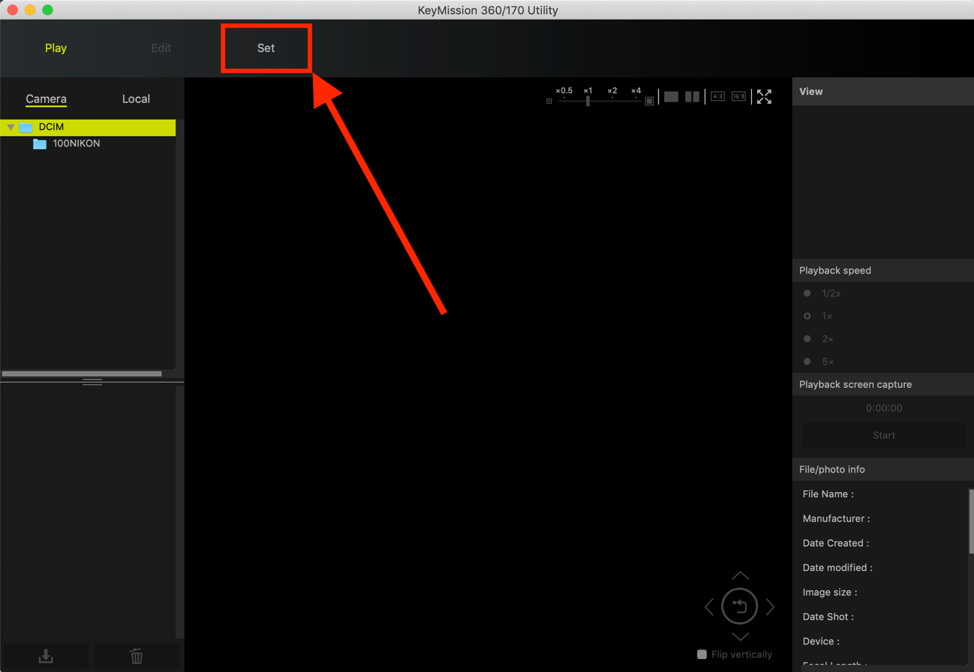
This will open a separate window that will show you several different settings you can change.
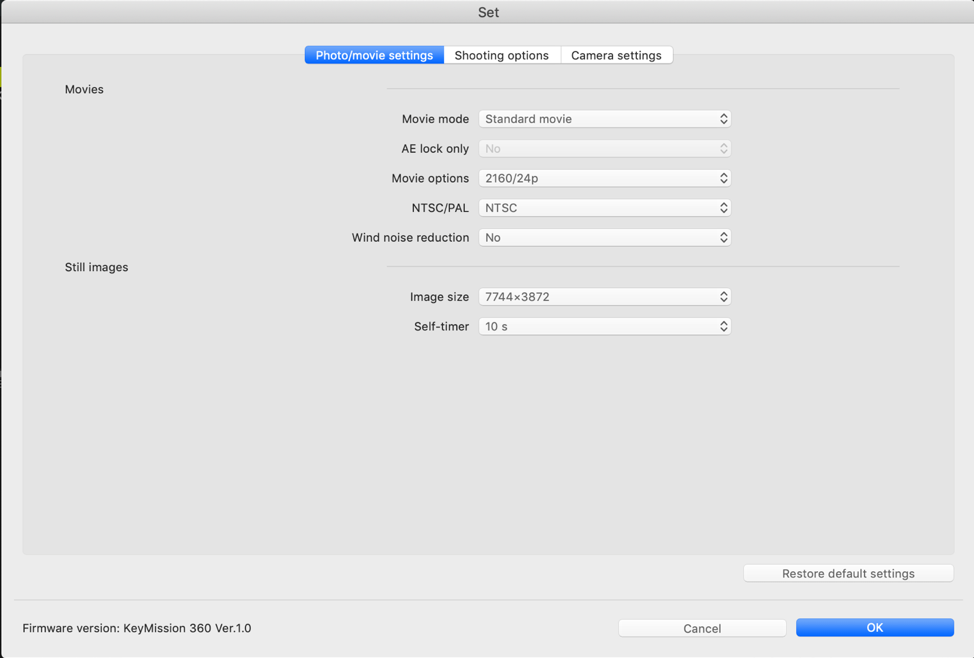
- Select the Camera Settings tab.
- In the middle of this window, you will see and option that says Format Card. Click the Format button.
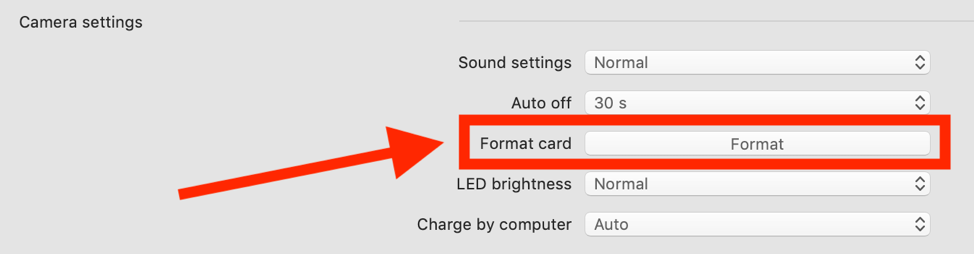
- A warning box will appear that will ask you if you are shore you want to delete the images off the camera. Click OK.
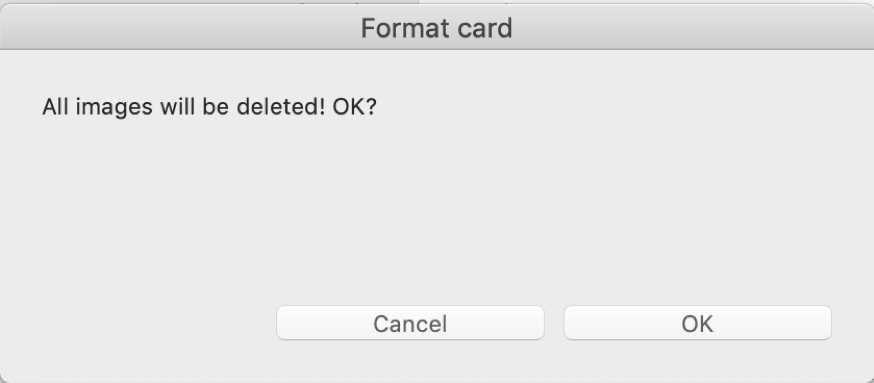
Once the process is complete, you will get a notice letting you know the images have been deleted.