Airplane Mode on the Nikon KeyMission 360
Due to issues connecting to the camera using the SnapBridge app available for the Nikon Keymission 360 camera, we are suggesting that everyone use the camera in manual shooting mode rather than try to connect to the app.
To do this, you will need to make sure the camera is in airplane mode prior to shooting. The reason for this is that when the camera is NOT in airplane mode, it automatically goes into a “pairing” mode that will try to connect the camera to a smart phone. When this mode is activated, the camera can not be run manually.
- To make sure that the camera is in airplane mode, open up the side of the camera where the battery and SD card are stored.
- Here you will see a setting for Airplane mode. Make sure this is switched on.

This will ensure the camera functions properly in manual mode. If you have any questions about this or are curious to learn more as to why this is the recommended setting, please contact us at imex@psu.edu