Speed Up Panning in YouTube VR
- Launch the YouTube VR app.
The app is available in your Library, accessible from the bottom navigation.

- Load and play a 360º video.
You will notice a Grab screen to move suggestion as the video begins playing.
- Click with one of the remotes’ trigger buttons to see a field of view square that will allow you to pan with both the remote and your head.
You can now quickly change your view to keep up with faster 360º video content.