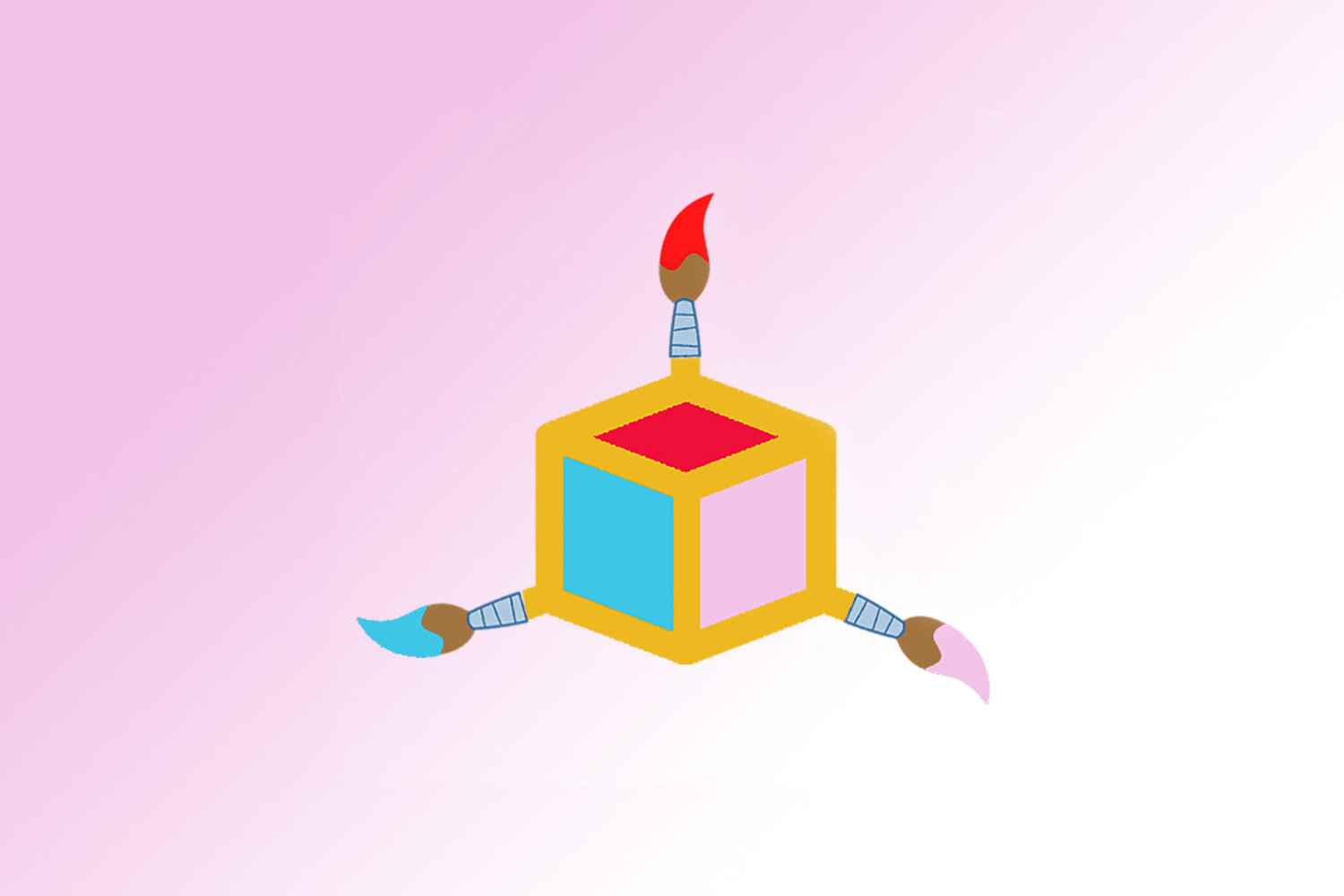
Paint Draw AR
Description
In this app, you can paint and draw in 3d space using Augmented Reality. This app is simple to draw with while still supporting a lot of features to provide utility to paint works of art.
What Works Well
Drawing with multiple brushes and colors in AR using your touchscreen phone allows for creating three dimensional objects that are viewable in your own space.
Discipline
- Arts (Visual & Performing)
- Communications
Keywords
3d modeling, drawing, envisioning, informal learning, painting, sharing, sketching
Functionality
Creation
Developer
Vay Tricks
Level of Integration

What does this mean?
The Level of Integration indicates how much the developer has connected the AR app with the real world environment.
For instance, a Level 1 AR app would bring a pre-created object or projection into the viewer’s space. A Level 2 AR app might incorporate a connection between object and physical surroundings, such as anchoring to a particular plane or surface. A Level 3 AR app would rely on several connections to the surroundings, including functional awareness of conditions in the space. A Level 4 AR app would employ increased awareness of conditions and real-time mapping of content onto the physical environment. And a Level 5 AR app would employ all of the above and allow for sophisticated real-time integration of real world and generated content.