Object Viewer for MERGE Cube
Description
Object Viewer puts hundreds of digital teaching aids in the palm of your hand! Students can learn about rocks and minerals, mammals, reptiles, lifecycles, cells, and so much more using different collections of hands-on 3D models. Students can also upload, view, and share their own 3D objects on the Merge Cube.
MERGE Cube required.
What Works Well
This tool is a great way to easily view 3D models of all different types in augmented reality. The added element of loading models onto a physical object makes viewing the object from all sides a simple process.
Discipline
- Education
Keywords
3d modeling, educational media, platform, quizzing, rendering, simulation, study aid
Functionality
Consumption
Developer
MERGE Apps
Level of Integration
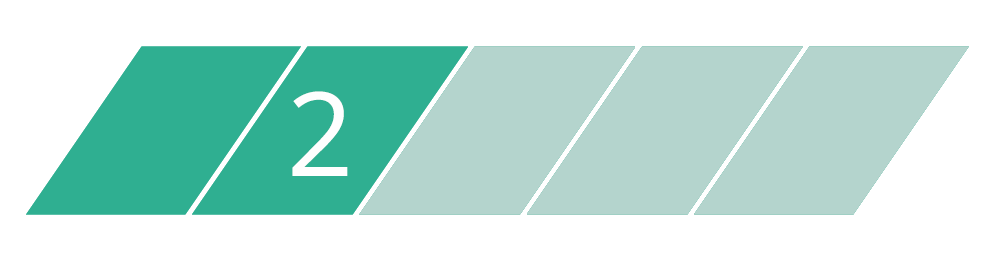
What does this mean?
The Level of Integration indicates how much the developer has connected the AR app with the real world environment.
For instance, a Level 1 AR app would bring a pre-created object or projection into the viewer’s space. A Level 2 AR app might incorporate a connection between object and physical surroundings, such as anchoring to a particular plane or surface. A Level 3 AR app would rely on several connections to the surroundings, including functional awareness of conditions in the space. A Level 4 AR app would employ increased awareness of conditions and real-time mapping of content onto the physical environment. And a Level 5 AR app would employ all of the above and allow for sophisticated real-time integration of real world and generated content.