Measure (Android)
Description
Measure helps you with quick everyday measurements around the house or office, similar to a tape measure. With the Measure app, you can:
What Works Well
Measuring objects in real life is made easy using the Measure app from Google – simply point your camera at anything in your space and find out its exact dimensions.
Discipline
- Architecture & Environmental Design
- Physical Sciences & Mathematics
Keywords
building, construction, contracting, design developer, informal learning, interior, measure, utility
Functionality
Tool
Developer
Level of Integration

What does this mean?
The Level of Integration indicates how much the developer has connected the AR app with the real world environment.
For instance, a Level 1 AR app would bring a pre-created object or projection into the viewer’s space. A Level 2 AR app might incorporate a connection between object and physical surroundings, such as anchoring to a particular plane or surface. A Level 3 AR app would rely on several connections to the surroundings, including functional awareness of conditions in the space. A Level 4 AR app would employ increased awareness of conditions and real-time mapping of content onto the physical environment. And a Level 5 AR app would employ all of the above and allow for sophisticated real-time integration of real world and generated content.