Jig Workshop
Description
Some problems are inherently spatial. If you’ve ever tried communicating a complex, 3-dimensional idea, you know sometimes a drawing just won’t do. Whether you’re presenting a new product to a client, or explaining the molecular structure of DNA in a classroom, Jig Workshop lets you share your ideas in the best possible way.
What Works Well
Easily create 3D scenes and small linear animations, choosing from a library of assets. The Pro version allows users to upload higher quality models and unlocks more storage.
Discipline
- Biological (Life) Sciences
- Education
- Engineering
Keywords
3d modeling, chemical, creation, display, demonstration, electrical, educational media, mechanical, simulation, viewer
Functionality
Creation
Developer
JigSpace, Inc
Level of Integration
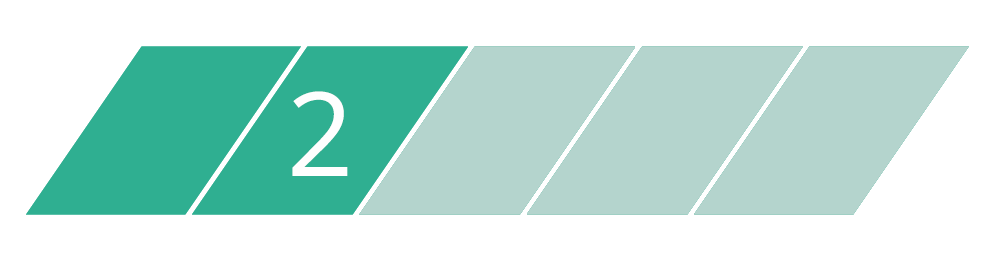
What does this mean?
The Level of Integration indicates how much the developer has connected the AR app with the real world environment.
For instance, a Level 1 AR app would bring a pre-created object or projection into the viewer’s space. A Level 2 AR app might incorporate a connection between object and physical surroundings, such as anchoring to a particular plane or surface. A Level 3 AR app would rely on several connections to the surroundings, including functional awareness of conditions in the space. A Level 4 AR app would employ increased awareness of conditions and real-time mapping of content onto the physical environment. And a Level 5 AR app would employ all of the above and allow for sophisticated real-time integration of real world and generated content.