Apollo’s Moon Shot AR
Description
Celebrate the 50th anniversary of the Moon Landing with an immersive AR app that places you right in the action of NASA’s daring space missions of the 1960s. Users can place themsevles in the middle of the moon mission: Launch their own Saturn V rocket, sit inside the Lunar Command Module of Apollo 11, and step through a portal to explore the lunar landscape with several exciting AR features.
What Works Well
This app allows users to get inside the Apollo mission to the moon in ways never before possible, including a simulation of real-time updates from landing day, photo ops on the moon and more.
Discipline
- Education
- Physical Sciences & Mathematics
Keywords
Functionality
Consumption
Developer
SN Digital LLC
Level of Integration
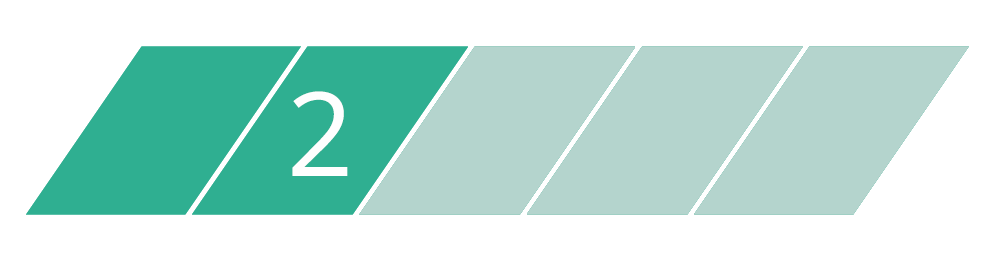
What does this mean?
The Level of Integration indicates how much the developer has connected the AR app with the real world environment.
For instance, a Level 1 AR app would bring a pre-created object or projection into the viewer’s space. A Level 2 AR app might incorporate a connection between object and physical surroundings, such as anchoring to a particular plane or surface. A Level 3 AR app would rely on several connections to the surroundings, including functional awareness of conditions in the space. A Level 4 AR app would employ increased awareness of conditions and real-time mapping of content onto the physical environment. And a Level 5 AR app would employ all of the above and allow for sophisticated real-time integration of real world and generated content.