Disciplines
Discipline ≠ academic colleges or departments but instead are informed by the Undergraduate Admissions guide for areas of interest.
360º Video
- Agriculture & Natural Resources
- Architecture & Environmental Design
- Arts (Visual & Performing)
- Biological (Life) Sciences
- Business
- Communications
- Computer & Information Systems
- Education
- Engineering
- Health Professions
- Humanities & Language
- Physical Sciences & Mathematics
- Recreational Services
- Social Sciences
Virtual Reality (VR)
- Agriculture & Natural Resources
- Architecture & Environmental Design
- Arts (Visual & Performing)
- Biological (Life) Sciences
- Business
- Communications
- Computer & Information Systems
- Education
- Engineering
- Health Professions
- Humanities & Language
- Physical Sciences & Mathematics
- Recreational Services
- Social Sciences
- Arcade/Game
Augmented Reality (AR)
- Agriculture & Natural Resources
- Architecture & Environmental Design
- Arts (Visual & Performing)
- Biological (Life) Sciences
- Business
- Communications
- Computer & Information Systems
- Education
- Engineering
- Health Professions
- Humanities & Language
- Physical Sciences & Mathematics
- Recreational Services
- Social Sciences
Keywords
Keywords are descriptive metadata which help orient the viewer to the topics relevant to each experience. These generally do not repeat aspects of the title or category and are informed by the Learning Object Metadata standard.
Level of Guidance
The Level of Guidance indicates how much the creator has imbued the video with a sense of at what the viewer should be looking.
Another way of looking at this would be how much production went into the video if you are considering making one of your own like it.
Level 1 Example
A Level 1 video would mean that the camera has been left in place while life happens around it, allowing you, as the viewer, to simply observe. In this case, we are in the middle of the basilica while the band plays and remain there the entire time. No supporting material is include in terms of graphics, animations, narrations, sound effects, etc.
Level 2 Example
A Level 2 video might incorporate subtle visual, textual or audible hints or simple transitions. To this end, this video takes us to multiple locations and also uses on screen text to emphasize the narration.
Level 3 Example
A Level 3 video would rely on a handful of hints and transitions. In this clip, the narration very clearly guides the viewer and transitions from scene to scene supports this guidance.
Level 4 Example
A Level 4 video would employ multiple hints and dialogue. This example leverages collages, map imagery and other visual enhancements as well as audio field recordings in addition to narration to guide the experience.
Level 5 Example
Level 5 video would rely on all of the above as well as a narrative arc that pushes the viewer forward. This example leverages fading out the surrounding context to force the viewer to focus on specific aspects of a scene throughout.
Level of Interactivity
The Level of Interactivity indicates how many interactive features an experience has.
Level 1 Example
A Level 1 would be a more passive experience where you will be able to look around freely, but you will not be triggering or interacting with things in the environment. In this example, there’s more to see by looking all around but there are no points of interaction with the environment.
Level 2 Example
A Level 2 will provide some level of interactivity but only very basically, such as being able to move between different scenes in the experience. This examples allows the user to choose from a handful of environments to explore.
Level 3 Example
A Level 3 will start to incorporate some more complex interactions using a remote or controller to trigger things within the scenes. This example allows the user to play mindfulness-related games with two controllers.
Level 4 Example
Level 4 would be a fully interactive experience but something you are still guided through. In this case, voice prompts instruct the user to move through various tasks in a target language, though the user can select which areas to interact with on their own terms.
Level 5 Example
A Level 5 would be a fully interactive experience that gives you complete control of how to use it. In this example, users are able to create spaces of their own design using interactive 3D objects in whatever way they see fit.
Level of Integration
The Level of Integration indicates how much the developer has connected the AR app with the real world environment.
Level 1 Example
A Level 1 AR app would bring a pre-created object or projection into the viewer’s space. There is no awareness of or interaction between the object and the space.
Level 2 Example
A Level 2 AR app might incorporate a connection between object and physical surroundings, such as anchoring to a particular plane or surface. This example maps historic people onto real places, providing useful educational context.
Level 3 Example
A Level 3 AR app would rely on several connections to the surroundings, including functional awareness of conditions in the space. This example takes into account a defined area’s topography and other factors to render landscape designs on-site.
Level 4 Example
A Level 4 AR app would employ increased awareness of conditions and real-time mapping of content onto the physical environment. This example superimposes constellation and other celestial phenomenon onto the actual sky in real time.
Level 5 Example
a Level 5 AR app would employ all of the above and allow for sophisticated real-time integration of real world and generated content. This example is actually a work of fiction as a Level 5 app is not yet widely available.