Case Study: AEE 349
Mechanics & Lab Instruction Assignment
360 degree video is becoming a widespread technology, but the applications to educational settings are relatively unexplored. As part of this class, you will be on the cutting edge of educational technology by creating 360 degree videos related to the content of agriculturally-based mechanics and laboratory instruction.
Project in Brief
Course: AEE 349
Instructor: Daniel & Melanie Foster
Number of Students: 24
Semester: Spring 2017
Duration of Assignment: 12 weeks
Key Benefits
- To further and advance your capacity as a thought-leader/change agent in agricultural education by developing 21st Century Skills through working collaboratively in groups while developing digital literacy skills.
- To create reusable learning objectives that can help a wider audience learn the critical psychomotor skills developed in AEE 349 regarding agricultural mechanics instruction.
Challenges
- Making the connection between the 360° format and video content prior to editing workshop.
- Does 360° video effectively communicate the learning objectives?
- Pedagogical explanation of learning outcomes.
- What are the metrics for success?
Project Description for Students
360º Video Assignment
Topic Selection
You will be assigned to a group of 2-4 number of individuals dependent upon final class enrollment. Your group will then select a video topic from a list provided by the course instructor and developed with input from the class. Each topic corresponds with a unit that will be taught in this class.
Getting Started
Students are advised to attend all class sessions of each unit and take extensive notes on the required materials, steps in the process, safety measures, etc. To prepare for filming, students are required to complete a storyboard that outlines the filming process. Storyboarding will be discussed on January 24 during the Video Assignment Introduction. The storyboard draft will be due on February 14th. The final storyboard will need to be approved by your instructor a minimum of 7 calendar days before filming.
Filming
A 360 degree camera, tripod and initial training on operation will be provided to students on February 14, during Open Computer Lab Session #1. Students are responsible for determining the time and location of filming. Students are also responsible for securing materials, asking permission to use required tools and the space, and for seeking support from the instructor (if required).
Editing
Students are responsible for editing the video footage with help from the Media Commons (see resources). An introduction to video editing will be provided on March 14 during Open Computer Lab Session #2. Student groups are responsible for bringing original video footage in order to practice editing. The footage you bring may be for your project, but is not required.
Students can schedule an editing consultation with Media Commons staff between March 15 – April 12. Students must schedule a 30 minute final video review with Media Commons staff on or before April 12.
Important Dates
January 24: Video Assignment Introduction
February 14: Open Computer Lab Session #1
March 14: Open Computer Lab Session #2
April 18: Video Watch Party
Grading Process
Assessment
Final drafts of the 360 videos are due in Box on April 14. Completed videos will be shared at the Video Watch Party on April 18, 2017. Videos will be assessed by the instructional team using the rubric provided in the description.
Technology
- Nikon KeyMission 360 camera
- Adobe Premiere
Skills
- Working in groups of peers
- Translating learning objectives into 360° video format
Targets
- Presenting proper procedures
- Communicating clearly
Outcomes
-
- Students explored course material in new ways that encouraged them to consider not only how to write and present the material but how it could be used for learning by others.
- Students had the opportunity to showcase their videos in the Immersive Experiences Lab to other students and College of Ag administrators. This was useful for them to present their materials to another audience and offer peer evaluation of videos to the other students in the class.
- Students gained exposure and access to emerging technologies that could be beneficial in their future careers.