Adjusting Exposure on the Nikon KeyMission 360
If you find that the footage you are shooting is either too light or to dark, you may need to adjust the exposure compensation on the camera. This can be done through the Nikon Keymision Utility software. If you do not have this software, you can download it here.
- Plug the camera into your computer and open the Nikon KeyMission Utility software.
- Click the Set button in the top left corner of the interface to open up the camera settings.
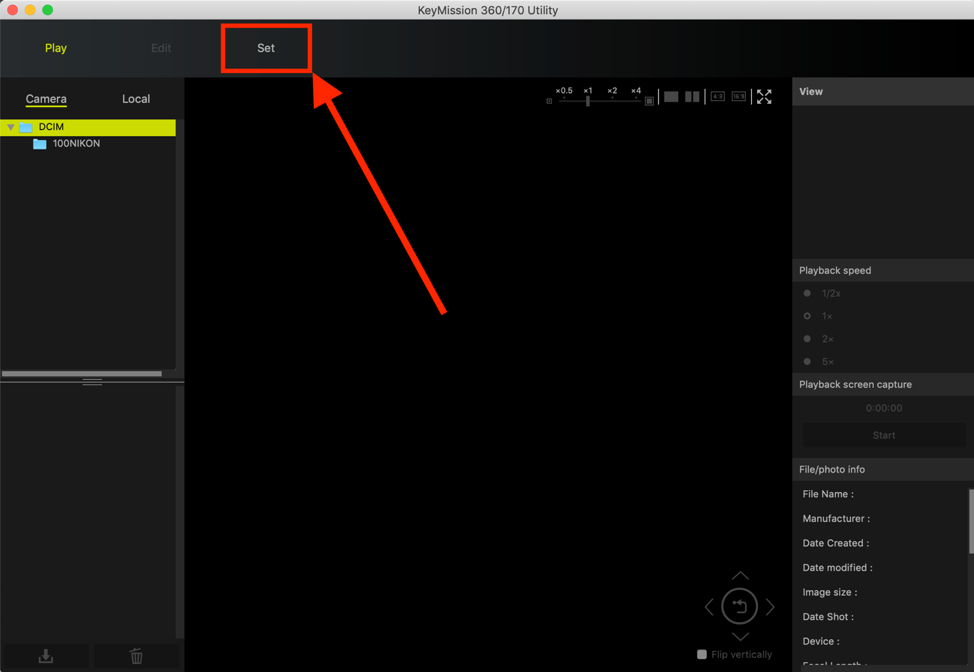
This will open a separate window that will show you several different settings you can change.
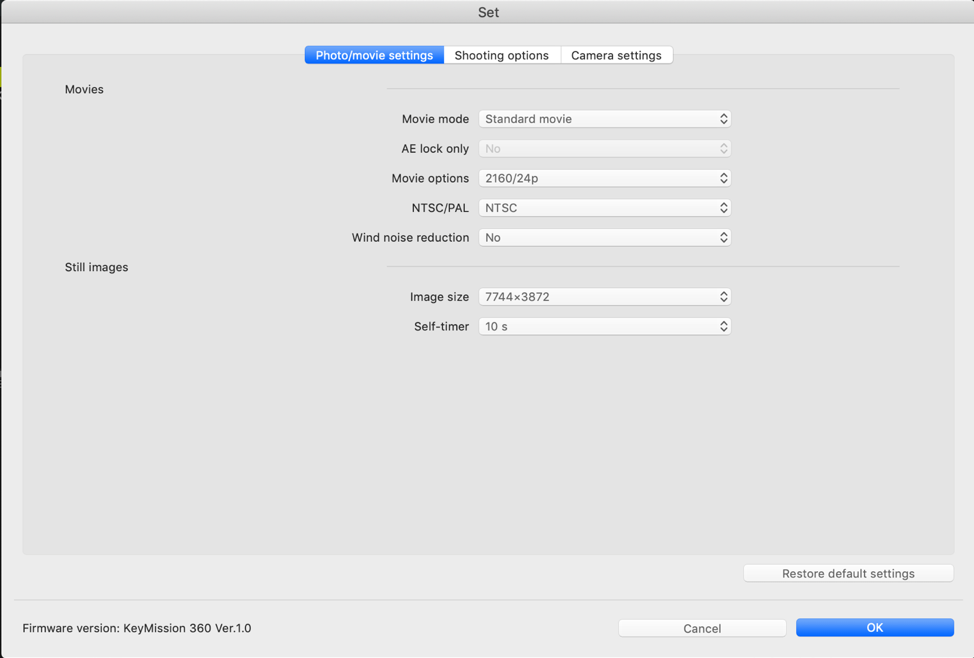
- Click the Shooting Options tab to open the exposure settings.
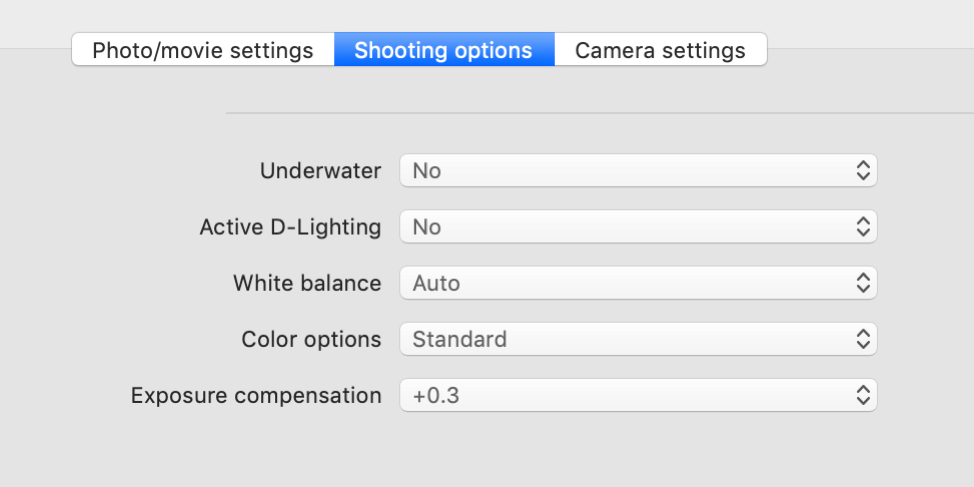
- Click the Exposure Compensation drop down menu to select settings ranging from +2.0 to -2.0
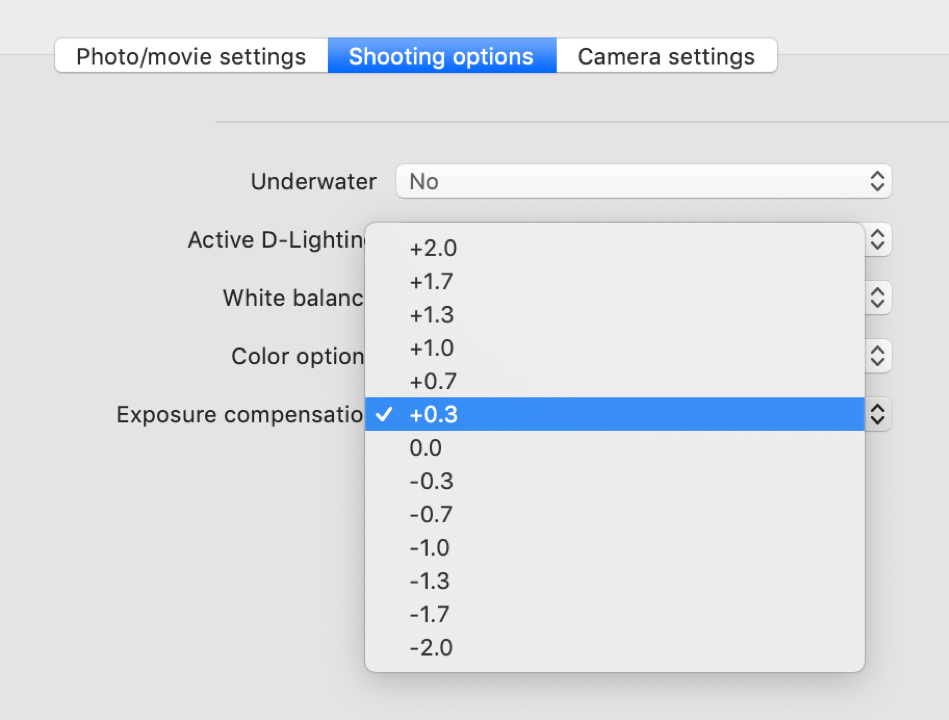
Tip: If the shots you are getting seem dark, you will want to up the exposure compensation. If the shots are over exposed and too bright, choose one of the lower exposure settings.